February 9, 2022Technical Notice 22-002
Clearing API protocol Updates
This technical notice aims to provide an update on the upcoming changes for the Clearing API protocol. For detailed information on the protocol updates please consult the Clearing Access Services Messaging Protocol Guide V1.17.
The goal of this protocol update is to add the BusinessDate to the TradeReport message. Since the launch of Asian Hours, trades may have different execution dates for the same business day. Reading the BusinessDate tag will clearly identify on which date the transaction is accounted for, hence eliminating the likelihood to have missing trades caused by the random opening in Daylight Saving Time (DST).
In addition, note that the description of the field ExecutionDateTime (tag75) has been updated with more accurate details. However, its content remains the same as before. Note that due to extended opening hours, the date of this field may change during a single business day.
Here are some examples to showcase the values the ExecutionDateTime and the BusinessDate fields will have in various scenarios.
Example 1 - Eastern Standard Time (EST)
| Field | Eastern Standard Time (EST) | Universal Time Coordinated (UTC) | ||
| ExecutionDateTime (Tag 75) | 20220201-19:59:59 | 20220202-00:59:59 | ||
| BusinessDate (Tag 715) | 20220202 | |||
| ExecutionDateTime (Tag 75) | 20220201-20:00:00 | 20220202- 01:00:00 | ||
| BusinessDate (Tag 715) | 20220202 | |||
| ExecutionDateTime (Tag 75) | 20220202-13:00:00 | 20220202-18:00:00 | ||
| BusinessDate (Tag 715) | 20220202 | |||
Example 2 - Daylight Saving Time (DST)
| Field | Daylight Saving Time (DST) | Universal Time Coordinated (UTC) |
| ExecutionDateTime (Tag 75) | 20220501-19:59:59 |
20220501-23:59:59 |
| BusinessDate (Tag 715) |
20220502 |
|
| ExecutionDateTime (Tag 75) | 20220501-20:00:00 | 20220502-00:00:00 |
| BusinessDate (Tag 715) | 20220502 | |
| ExecutionDateTime (Tag 75) | 20220502-13:00:00 | 20220502-17:00:00 |
| BusinessDate (Tag 715) | 20220202 | |
CLEARING API
The changes to the ClearingAPI protocol specifications are summarized as follow:
- TradeReport message modification
- ○ Update description for tag 75 (ExecutionDateTime)
- ○ Adding new tag 715 (BusinessDate)
|
Message |
Field |
Tag |
Req |
Data Type |
Change Description |
| TradeReport | ExecutionDateTime | 75 | R | UTCTimestamp |
Represents the timestamp of the trade referenced in the message, always expressed in UTC (Universal Time Coordinated) Format : UTCTimestamp (see 2.1.2 Data Types) Note : Because of extended opening hours, the date of this field may change during a single business day. |
| TradeReport | BusinessDate | 715 | R | LocalMktDate |
Indicates the business date Format : YYYYMMDD |
TIMELINE
| Clearing API Update User Acceptance Testing (GTE3) | February 9th, 2022 |
| Clearing API Update User Acceptance Testing (GTE2) | April 27th, 2022 |
| Clearing API Update GO LIVE |
May 9th, 2022 |
|
Clearing Access Services Messaging Protocol Guide V1.17 |
February 7th, 2022 available in www.tmxwebstore.com |
Please direct any question, comment or request for additional information, to our Technical Support Desk.
Technical Support Desk
| Toll-free | : 1-877-588-8489 |
| Telephone | : 514-871-7872 |
| : MarketOps@tmx.com |